WordPress vs React Framework
At glance:
WordPress is a CMS , but React is JavaScript FrameWork. Base of WordPress is PHP and in fact these two are not comparable. But you can join them with each other. Why? cause react is just a front-end library which is for creating website or application fronts, but WordPress is for creating only websites that can support React too.
If You’re starting to think about creating a website or updating your old site, then congratulation. Here we are comparing WordPress vs React. Technology is always advancing, and that is certainly the case when it comes to website-development programs. These days, the process of developing websites is changing for the better.
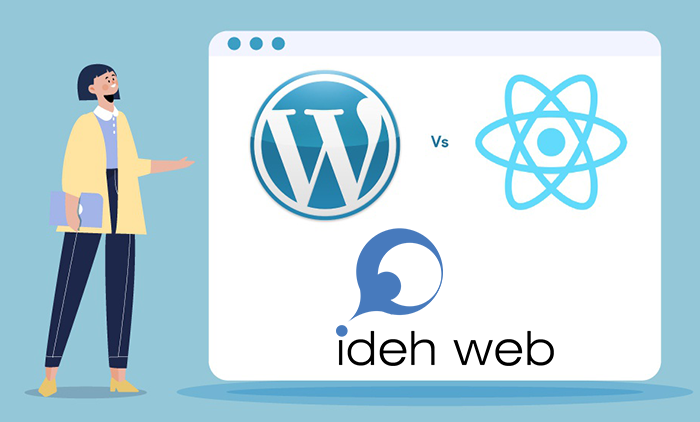
The traditional method of website development is clunky, bulky, easily hackable, and hard to learn. The new generation of development frameworks for mobile apps and websites are lighter, quicker, more secure, scalable, and flexible. In this article, we will examine the differences between wordpress and react based frameworks (such as GatsbyJS or Next.js).
When clients consult us, one of their most frequent questions is, “Why should I develop my website with a headless CMS and not use a traditional WordPress site?”
Let’s break it down for you, comparing and contrasting to help you decide what’s best for you and your thriving enterprise.
WordPress
When WordPress entered the scene in 2003, it completely changed the game of website development and was made for building and creating a website possible for anyone.
Currently, one in four websites you visit is created and powered by WordPress.
WordPress is a user-friendly software package that one can use to create websites, blogs, or applications. it has access to beautiful designs, powerful features, along with the freedom to build anything
It’s an open-source content management system (CMS) written in PHP and paired with a MySQL or MariaDB database. What is a content management system? It is a tool that lets a user edit and manage a website from the back end without learning to program code. Its features include a plugin architecture and a template system, referred to within WordPress as Themes.
- originally developed as a blog-publishing system but has evolved to support other types of web content including more traditional mailing lists and forums, media galleries, membership sites, learning management systems (LMS), and online stores
- might be an excellent fit for a simple blog or a business that is looking for a basic, static site and doesn’t foresee many future developments and additional features or much growth.
- It is not the framework for a business that requires a flexible, fast, scalable, and slick site.
- might not be the best option for you if you are a growing business.
- Because it is a dated piece of software built with heavy PHP code, it has several performance issues.
Advantages Of WordPress
Extensive Support
It has a huge community that is there to extend support whenever needed. People are generously contributing their ideas to constantly improve it. As a result, the community has evolved into a vibrant, open-source community that has helped several developers cut their support costs.
Security
Security is one of the primary concerns for web developers, and WordPress offers robust solutions in this regard. It provides regular updates that protect you from security vulnerabilities. This along with a dedicated and helpful community has led WordPress to become one of the best software packages available for content designing.
Flexibility For Multiple Data Types
The default architecture of WordPress is designed such that it supports features like posts, pages, comments, media, and more. Likewise, people can also create multiple Custom Post Types (CPTs) and Taxonomies for specific needs.
Disadvantages Of WordPress
You need lots of plugins for additional features
After you purchase the design template for your website, you will usually have to buy plugins for any additional features that you want your website to have. Over time this can become very clunky on the management end, as you’ll need to install, manage, and update every single plugin. All those additions slow down your website’s performance, as well, lowering its speed and Lighthouse Score.
Frequent theme and plugin updates
Because of the speed of technological advances, things are constantly changing, upgrading, and rearranging. That means you will continually need to update plugins, improve your design, and fix the glitches that are bound to pop up. Because new updates and plugins often cause bugs and code conflicts, which can be difficult to troubleshoot, you may have to pay a developer to investigate and fix them.
Page speed
Page speed is crucial for getting your audience to engage with your content and hopefully become a long-lasting customer. If your website or page does not load swiftly, users will very likely give up and find another site that offers something similar, quicker. Even more importantly, speed is vital to your SEO score.
WordPress’ fancy plugins cause websites to become slow and glitchy. WordPress is also notorious for not supporting large or multiple images or sizeable quantities of text. Because of these issues, your website is more likely to load slowly and be glitchy or lag behind users.
Poor SEO ranking
As we mentioned, WordPress can be clunky and slow, and this hinders your SEO.* In addition, WordPress only offers limited SEO-optimizing features in its template packages. These existing features might help you control the basic search and Open Graph metadata, but when it comes to more in-depth site-performance improvements, you will need to hire experts to optimize your site.
Website vulnerability
WordPress is the most common website builder (for now); hence, hackers and spammers target WordPress sites. WordPress’ popularity can actually result in you or your audience falling victim to hacking and viruses (#COVID19!) The other reason WordPress sites are highly susceptible to hacking is that their front ends are fully connected and integrated into the server, making it easy for hackers to overload your site’s server to the point that it crashes.
Crashing without notice
Crashing is one of the most significant issues with WordPress sites, and they can go down, with no notice, for a minute, an hour, or even days. All this crashing means that you or the company that manages your site must maintain constant vigilance. This adds to your management expenses.
React
Now that we have taken an in-depth look at the good and not-so-good of wordPress, what are react and, more specifically, its most popular web-development frameworks, Next.js and GatsbyJS?
React (also known as ReactJS or React.js) is an open-source JavaScript library useful for building user interfaces or UI components. It is individually maintained by Facebook and a community of developers and companies.
Next.js and GatsbyJS are the two leading web-development frameworks within React – like siblings. They are the young, sleek, hipster kids on the scene, stylish, suave, out-of-the-box thinkers and the leaders in web-development frameworks today.
The most significant difference between Next.js / GatsbyJS and WordPress is that Next.js / GatsbyJS have wholly separated the website’s content management system from the front end (the interface) of a website. The term for a separated content management system is a “headless CMS.” This term was quite literally taken from the idea of chopping the head off a body.
A headless CMS has an interface (for example, Prismic or Contentful), through which you add content, and a RESTful API (for example, JSON or XML) to deliver the content to your website. This approach means that a headless CMS does not care about how and where your content is displayed. A headless CMS has only one focus: storing and delivering structured content. It sounds wild, but, trust us, it works!
Advantages Of ReactJS
Website speed
As a result of the CMS disconnecting from the front end of your site, your website will load incredibly quickly. This is because it becomes possible to deliver the data to your site visitor via a CDN.* Previously, visitors would arrive at your website and wait for your server to load the data from wherever it was in the world. However, a website that sits on a CDN is loaded on thousands of file-storage systems around the world, delivering the data via the server that is closest to the site visitor, thus shortening the loading time.
With the CDN hidden, your site visitors will have virtually no contact with the actual server, allowing for quicker loading speed and no lag. This speed is key to successful SEO, Google indexing, and Google Speed Tests. Most importantly, there will be zero downtime or crashes.
Development speed
Because your website’s headless CMS will be entirely separate from the front end, it is possible to have fast, efficient development times and cycles. A bonus from using a JavaScript-based framework is that today, more programmers can use JavaScript than any other programming language. Therefore, it is easier to find developers who can support the site and add new features down the track. Long-term, this efficiency will save you money on development hours. It is also much cleaner and less buggy when compared to WordPress. There are virtually 10 times fewer bugs with a headless React website.
Online security
A server that is frequently down is easily hackable. With GatsbyJS / Next.js, your website sits on a CDN (which means that it’s on virtually thousands of file-storage systems worldwide) and therefore has no downtime, making it almost impossible to hack. That makes for a better user experience and fewer headaches.
Flexibility and customization
The possibilities are virtually endless in terms of the custom features and integrations you can develop down the line, including integrating with different types of third-party software and adding store interfaces. You can even quickly launch hidden pages on the fly to present to specific clients, or launch landing pages on the go, without needing a developer (as long as the required slices/components were created previously in the CMS).
Easy to create dynamic web applications
To create a dynamic web application specifically with HTML strings was tricky because it required complex coding, but React JS solved that issue and made it easier. It requires much less coding and provides more functionality. ReactJS makes use of the JSX (JavaScript Extension), which is a particular syntax letting HTML quotes and HTML tag syntax to render particular subcomponents. It also supports the building of machine-readable codes.
Inherent advantages of JavaScript library
Today, ReactJS is being chosen by a majority of web developers. It is because ReactJS offers a very rich JavaScript library that provides enhanced flexibility to web developers to choose the way they want to design their projects
Disadvantages Of ReactJS
Just like WordPress, ReactJS also has its own set of disadvantages. Some of these are:
Rapid pace of development
The high pace of development is both an advantage and a disadvantage. In case of disadvantage, since the environment continually changes rapidly, some developers do not feel comfortable to relearn the new ways of doing things regularly. It may be difficult for them to adopt all these changes with all the continuous updates. Developers need to frequently update their skills and learn new ways of doing things.
JSX is a requirement
ReactJS uses JSX. It is a syntax extension that allows HTML and JavaScript to be mixed together. This approach has its benefits, but some members of the development community consider JSX as a barrier, especially for new developers. Developers complain about its complexity in the learning curve.
| WordPress | React.js |
|---|---|
| WordPress is written in PHP, which may be considered outdated by many developers | React.js is written in JavaScript which is very popular amongst many developers. |
| WordPress is based on WP Engine | React.js is based on the JavaScriptCore engine. |
| Installation is extremely simple- just plug and play | Installation is complicated and requires beforehand knowledge. |
| Search Engine Optimization (SEO) is extremely efficient in WordPress. | Search Engine Optimization (SEO) is subpar for React.js. |
| Hosting on WordPress is cheaper. | Hosting on React.js is expensive. |
| Smaller learning curve for WordPress. | Higher learning curve for React. |
| WordPress has a much higher vulnerability to security threats. | React.js is much more secure. |
| WordPress is extremely User- Friendly. | Rigid design leads to lower user accessibility |
| Lack of diverse themes and design options leads to repetitive appearance. | React.js has a wide assortment of design options. |
| Insignificant, blanket code leads to slow processing speeds. | Applications developed on React.js have faster performance. |
| WordPress does not require any additional modules or libraries to be fully operational. | React.js requires additional modules or libraries to be fully operational. |
| WordPress requires frequent updates to be functional. | React.js does not require updates to be operational |
| Applications and content developed with WordPress are known to have a severe lack of scalability. | Applications and content developed with React.js are much more scalable. |
| Reusability is not possible due to WordPress not being modular. | React’s modularity leads to greater usability. |
| WordPress is a fully fleshed-out software package. | React.js is still under development. |
react vs WordPress – Which one at the end?
Now that we’ve discussed the pros and cons of WordPress-based vs. React-based frameworks, it’s time for you to decide! If you are a blogger and only want a few pages on your site, it might not be worthwhile building a fully customizable website, and best to use something simple like Squarespace/WordPress or WIX.
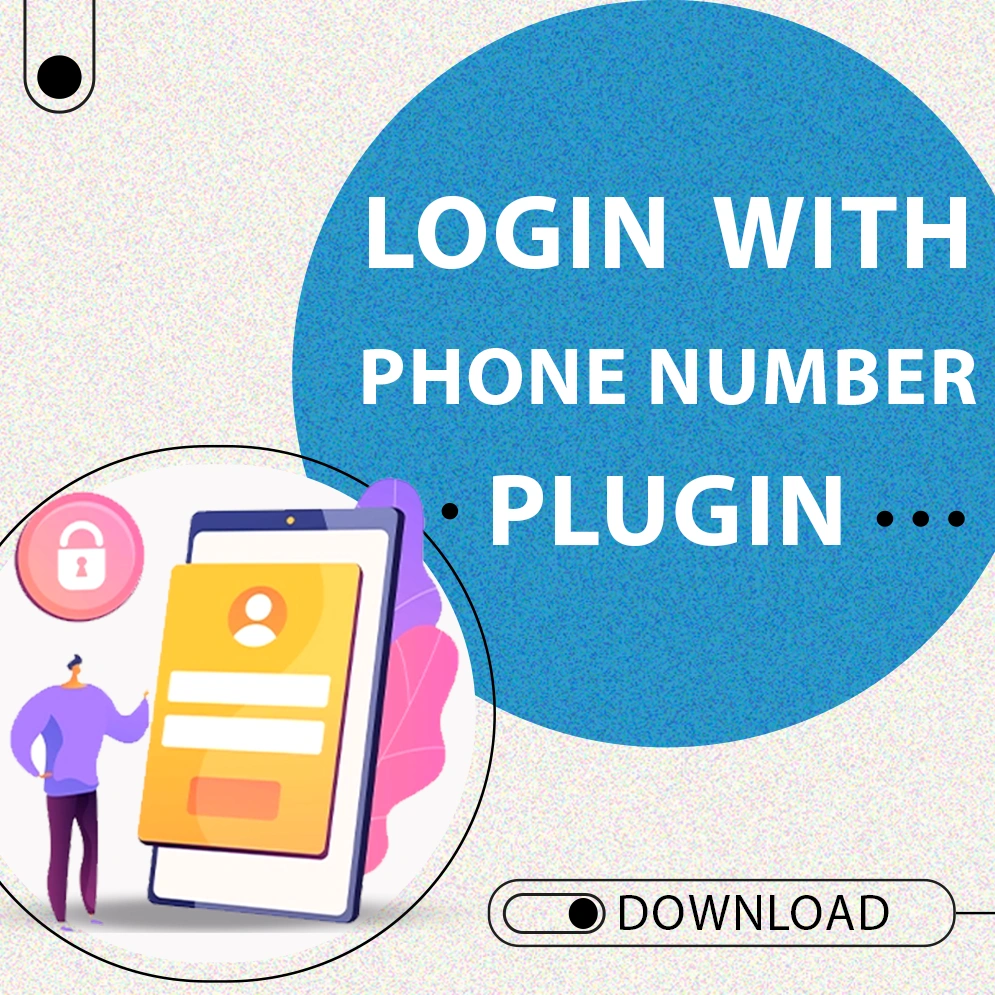

Leave a Reply