.Ir domain registration training
If you want to create a website, first of all you need to register the domain of that site.
There are different types of domains that you can use different depending on your type of activity and also your geographical location.
All domains consist of two parts: domain name and extension. The domain name is actually the name of your site that customers and users know by the name of your site.
The domain suffix indicates the type of activity of your site as well as your geographical location.
To specify all domains except ir. All you have to do is log in to one of the domain provider sites and register and purchase your desired domain from there.
But the method of registering a domain with the suffix ir. It is a different value from the other domains. To register this domain, you definitely need to apply through the Irnic site.
In this article we will fully explain how to register an ir domain. We will teach you on the Irnic site. After reading this article, you can easily enter the Irnic site and buy the domain you want.
Register on the Irnic site
To register a domain on the Irnic site, you must first register on the site and create an account for yourself. After you register, you will receive an ID as a nic ID for free.
After registering your account, you will enter the login page. By filling in the required information and selecting the login option, you can log in to your account. Just like the image below:
Specify the domain name
After logging in to your account, a page will open with a menu bar. One of these menus is “Domains”, which you must click on and select the Domain Registration option, as shown below:
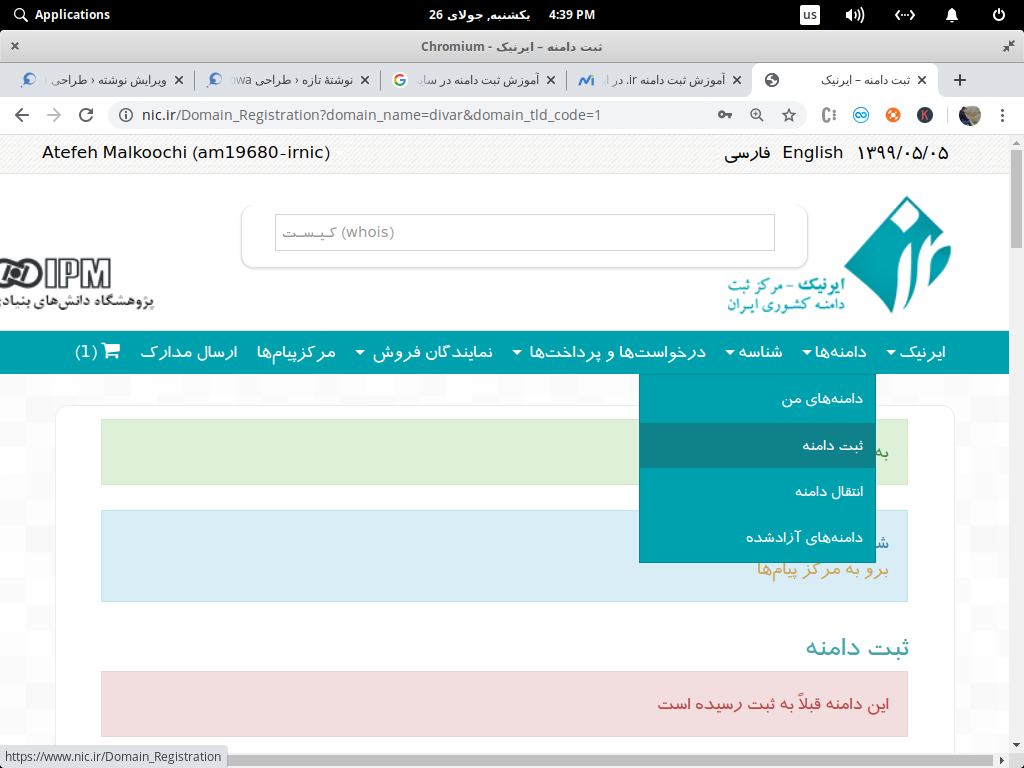
After selecting the domain registration option, you will enter a page that has a box in it. Next to the “Domain Name” box, you should enter the name you want in that box to check if it is already registered with this domain name.
If the domain has already been registered, the site will send you a message like the one below, saying that the domain you selected is a duplicate.
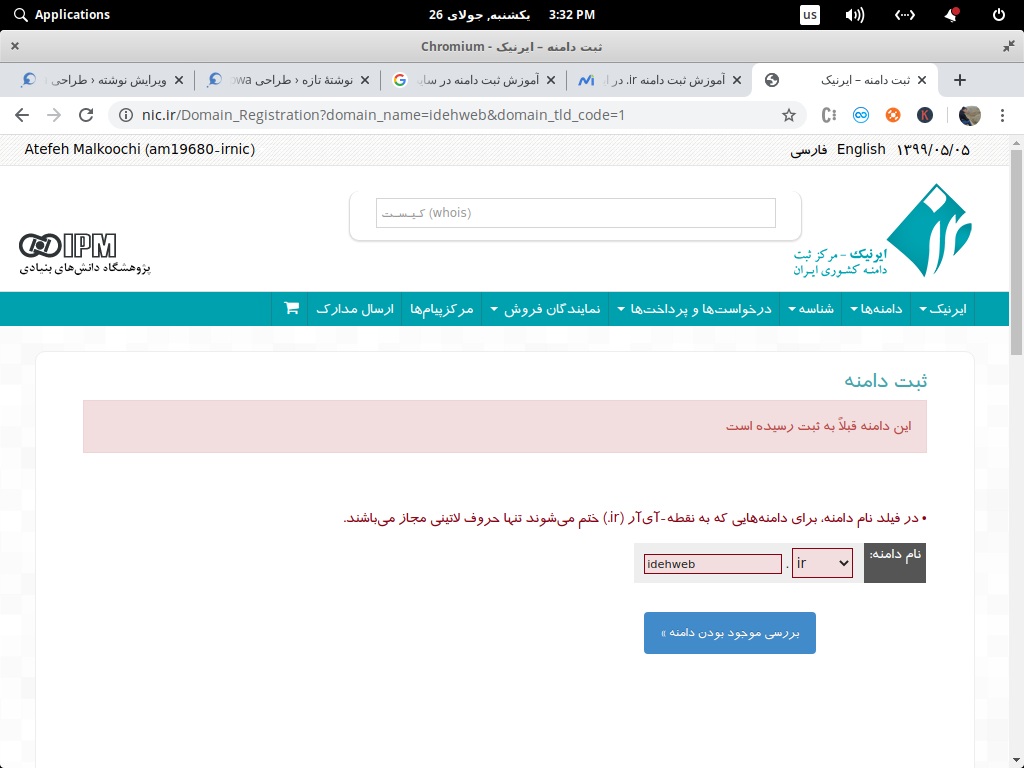
But if it has not been registered before, a page like the one below will open:
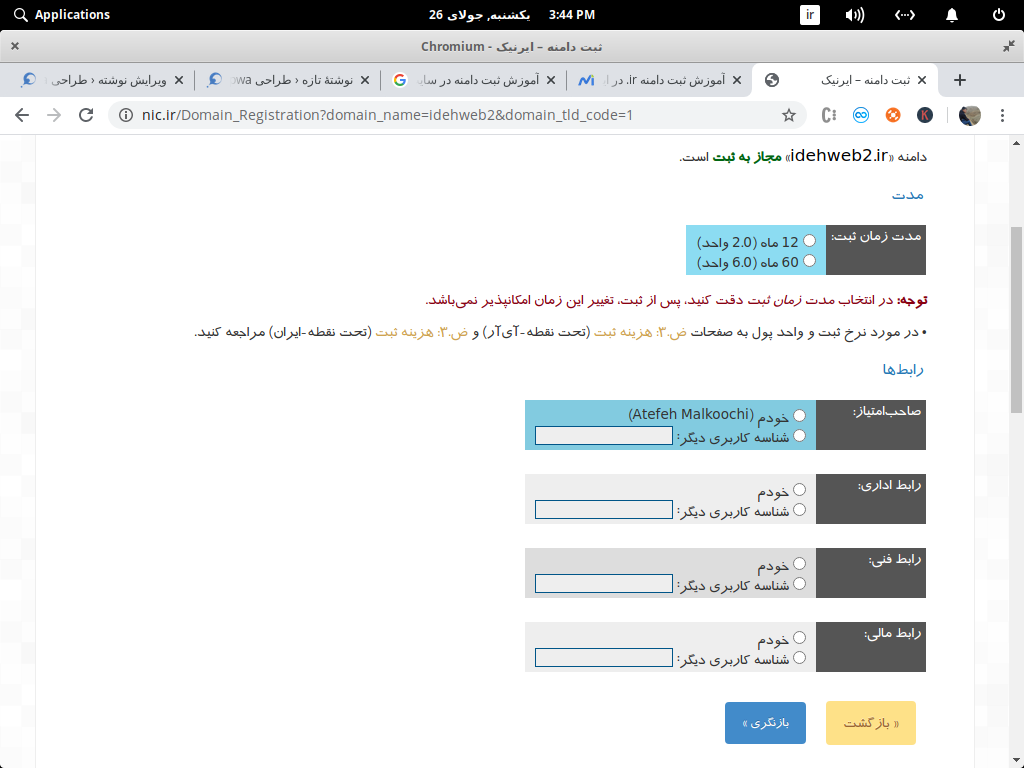
In the registration period section, you specify whether the registration period ( 12 months or 60 months) and interfaces. Well, you have to be careful in the time you specify because it can not be changed.
There are four boxes in the interfaces section that you can use to specify the domain interfaces and domain owner.
They often choose our own option for the first and second boxes because they do not want anyone else to access their domain. But the next two boxes you can choose any of the options you want.
After you have selected all the options, select the review option. After that, a new page will open for you that lists all the relevant rules, and after reading it, you must check the confirmation of the rules and enter the security code at the bottom of the page.
And then select the option to register, just like the image below:
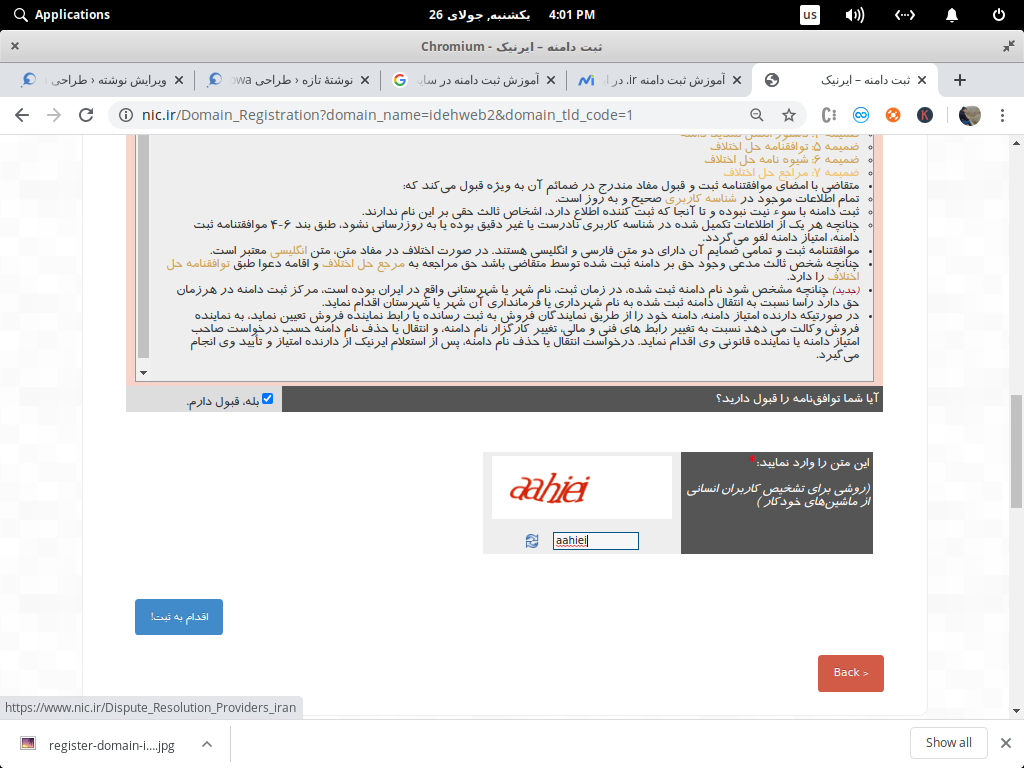
After completing this process, you will enter the billing page of your bill and you can book your desired domain for yourself by paying your bill. Note that the domain will not be registered in your name until you have paid your invoice.
After the domain is reserved for you, it remains in the waiting state for approval until it is finally approved by the expert of the Irnic site. After the domain is approved by the expert of the Irnic site, the relevant domain will be registered and activated in your name.
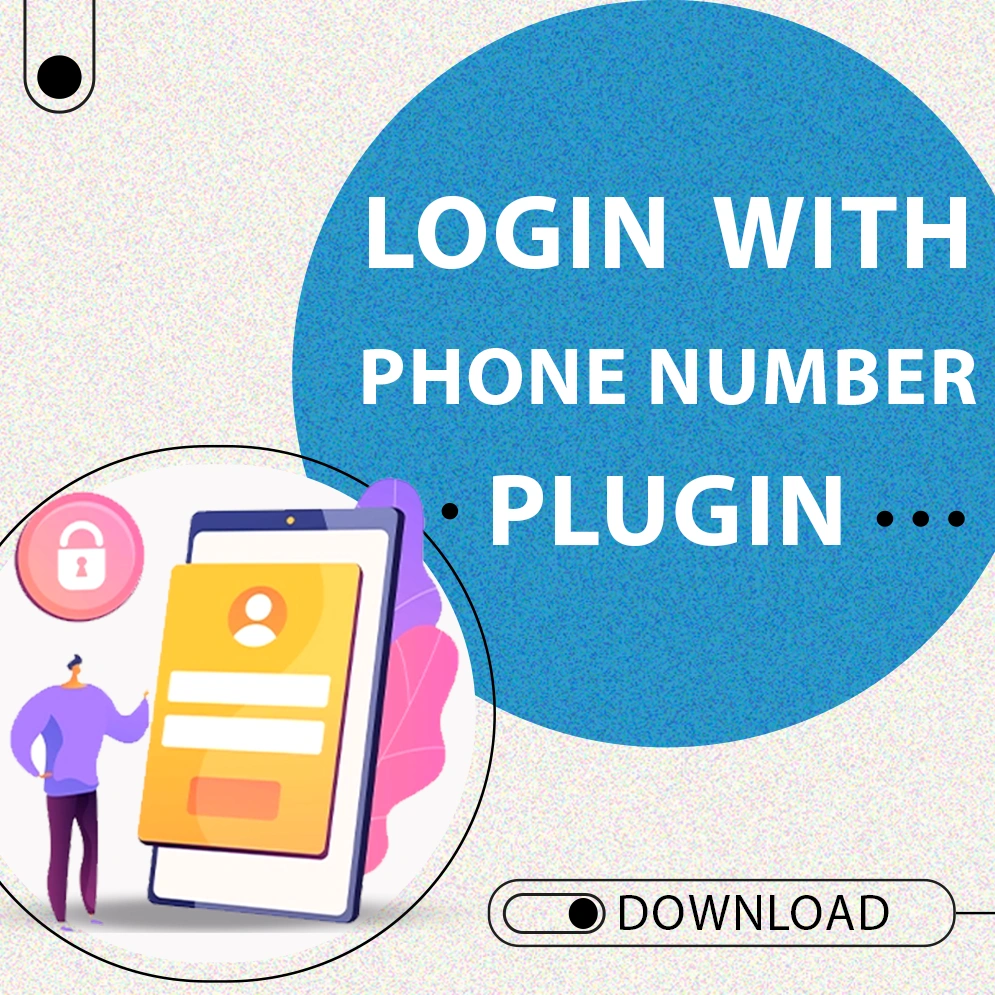


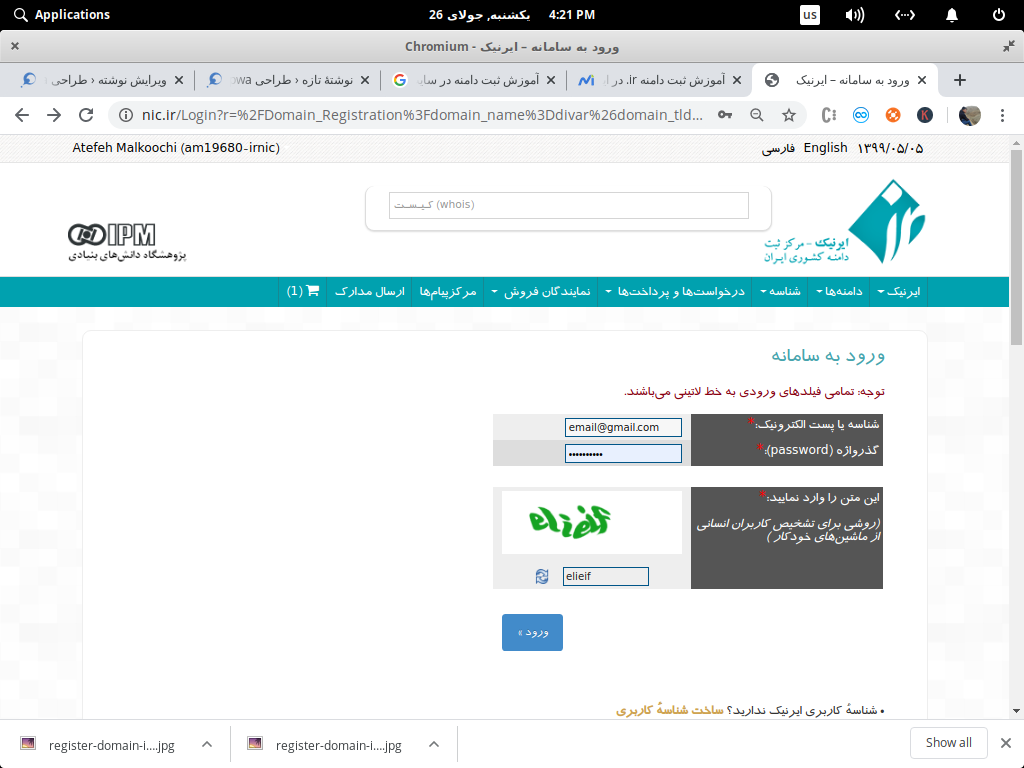
Leave a Reply