In today’s mobile-first world, integrating phone number links into your WordPress website is no longer optional—it’s essential. Whether you want customers to contact you quickly or simply improve user experience, having clickable phone numbers makes a huge difference.
In this article, we will cover how to add phone number code to WordPress, focusing on manual HTML methods that you can implement easily. We’ll also touch on best practices and introduce a simple plugin solution for users who want to offer login with phone number plugin features.
How To Manually Make A HTML Phone Number Link
Adding a phone number to your WordPress site is easy when you know a little HTML. The best and most universally compatible way to do this is by using a tel: link. This method works on virtually all smartphones and even some desktop applications that handle VoIP calls.
What Is a tel: Link?
A tel: link is a type of HTML hyperlink that prompts a device to call a phone number directly when clicked. This is especially useful for mobile visitors, who make up more than half of all web traffic today.
Instead of a regular website link that points to a URL, the tel: link points to a phone number.
Here’s the basic syntax:
<a href="tel:+1234567890">Call Us Now</a>
- The
hrefattribute contains the phone number, prefixed withtel:. - The phone number should include the country code (e.g.,
+1for the USA,+44for the UK). - The clickable text (“Call Us Now”) can be anything you want.
Example: Create a Simple Phone Number Link
Suppose your business phone number is +1 (234) 567-8900. Here’s how you would code it:
<a href="tel:+12345678900">+1 (234) 567-8900</a>
When users tap or click this link, their phone app will open, and the number will be ready to dial!
Styling the Phone Number Link for Better UX
If you want your phone number link to look more like a button or be styled nicely, you can use CSS.
<a href="tel:+12345678900" style="background-color: #4CAF50; color: white; padding: 10px 20px; text-decoration: none; border-radius: 5px;"> Call Now </a>
This simple code will make your phone link look like a professional call-to-action (CTA) button.
You can also style it using your WordPress theme’s CSS classes to keep your design consistent.
Where to Add Phone Number Links in WordPress
Now that you know how to manually make a HTML phone number link, the next step is deciding where to place it for maximum impact. Here are the best places:
1. Header Section
Adding a phone number to your WordPress header ensures it’s visible on every page. Many themes allow you to customize the header easily.
If your theme doesn’t offer direct header customization:
- You can use a plugin like Elementor or WPBakery to insert custom HTML widgets into your header.
- Alternatively, modify your theme’s header.php file carefully by adding the
<a href="tel:">code manually.
Tip: Make sure the phone number is big enough for mobile users to tap easily!
2. Footer Section
Many websites list their contact details in the footer. A clickable phone number in the footer is convenient because it’s available on every page but doesn’t distract from the main content.
- Navigate to Appearance > Widgets in your WordPress dashboard.
- Add a Custom HTML widget to the footer area.
- Paste your
<a href="tel:">code there.
Simple and effective!
3. Contact Page
This is the most logical place to put your phone number. You can either:
- Use the WordPress block editor to insert the HTML phone link.
- Or, if you’re using a page builder (Elementor, Divi, etc.), just add a text or button element and set the link to
tel:+1234567890.
Bonus Tip: You can even offer both clickable phone numbers and contact forms for different user preferences.
4. Widgets or Sidebars
If you want your phone number visible throughout your blog, you can add it to a sidebar widget.
- Go to Appearance > Widgets.
- Add a Custom HTML widget.
- Paste your phone number code.
Widgets are great for local businesses that rely heavily on phone calls.
(Optional) A Smarter Solution: Login With Phone Number Plugin
If you’re looking to take phone number functionality even further, you might want to explore a login with phone number plugin.
Instead of traditional username and password logins, these plugins allow users to log in using their mobile number, often with an OTP (One-Time Password) verification system. It’s convenient, secure, and user-friendly.
We recommend checking out Login With Phone Number plugin — it’s free to start and also offers a powerful Pro version for additional features like SMS integrations, multi-country support, and custom login forms.
Best Practices for Adding Phone Number Links
Simply adding a phone number isn’t enough; doing it smartly will improve your website’s effectiveness. Here are some best practices:
1. Mobile Responsiveness
Since tel: links are designed primarily for mobile users, make sure your site is fully responsive. Test your site on different devices and screen sizes.
Use Google’s Mobile-Friendly Test Tool to verify.
2. Accessibility Tips (ARIA Labels)
Make sure your phone number links are accessible to users relying on screen readers.
Example with ARIA label:
<a href="tel:+12345678900" aria-label="Call +1 (234) 567-8900">Call Us</a>
This tiny addition improves accessibility dramatically.
3. SEO Considerations: Structured Data (Schema)
If phone calls are a major part of your business, consider adding structured data (schema) for your contact information. It helps search engines understand your business better and can even enhance your Google search appearance.
Example using JSON-LD:
<script type="application/ld+json"> { "@context": "https://schema.org", "@type": "LocalBusiness", "name": "Your Business Name", "telephone": "+12345678900", "url": "https://yourwebsite.com" } </script>
Place this code in your site’s <head> section or use an SEO plugin like Rank Math or Yoast SEO that supports schema markup.
4. Format the Phone Number Properly
Always use an international format with a plus sign (+) followed by the country code, area code, and number without spaces or special characters.
Correct: +12345678900
Incorrect: 123-456-7890
This ensures global compatibility.
Conclusion
Adding a phone number code to your WordPress website is a small change that can have a big impact. By understanding how to manually make a HTML phone number link, and placing it smartly across your site, you enhance user convenience, increase customer trust, and improve engagement—especially from mobile users.
If you’re looking for even more advanced features like user login with mobile numbers, don’t forget to explore a reliable login with phone number plugin for your site.
Start today by adding a simple clickable phone number and watch your customer connections grow!
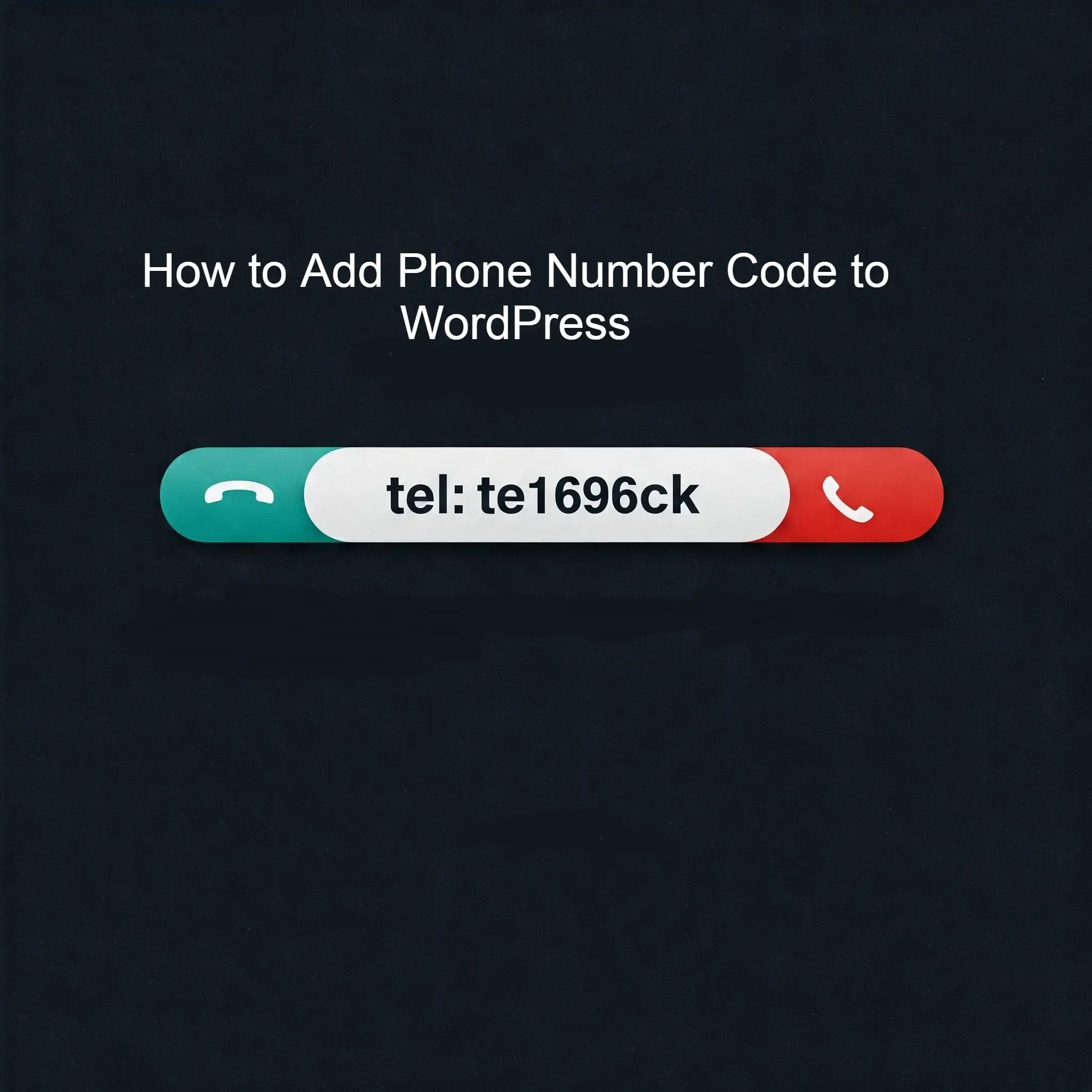
Leave a Reply